Introducing Hourly Unavailability
Last Updated on October 22, 2021 by Boatsetter Team
Maybe you are using your boat next weekend or have an afternoon appointment booked. From now on, you no longer have to mark the full day as unavailable when you’re only busy for part of the day. We’re introducing hourly availability so you don’t miss out on potential bookings on days where you still have plenty of time to rent out your boat.
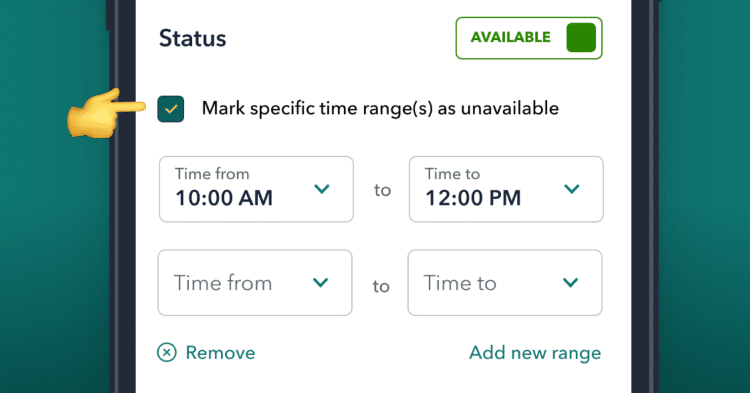
Configure your hourly unavailability for each of your boats by navigating to:
Owner dashboard > My boats > Manage boat > Calendar > Select a day > Select “Mark specific time range(s) as unavailable” > Select your range > Mark more time ranges as unavailable by selecting “Add new range”
For more information, you can visit this support article.

Boatsetter empowers people to explore with confidence by showing them a world of possibility on the water. Rent a boat, list your boat, or become a Boatsetter captain today.










